To alter picture become sektsa pencil of friend- friend can follow some step hereunder!
1. Open your photo by selecting the menu File>> Open, then select the photo that you want to edit!
2. If you have established a photo to be edited so the next step is to duplicate the image by right-clicking the background layer and select duplicate!
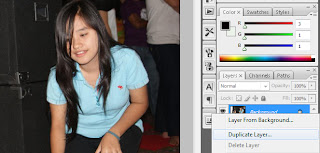
3. Then click the layer you duplicate earlier and click Image>> adjustments>> desaturate!
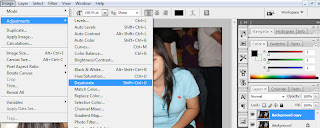
4. Then the next step is to duplicate the layer again ang you have to duplicate that!
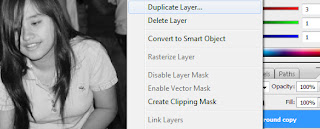
5. The next step you must select the layer that you duplicate the image to 4 and select Image>> adjustments>> invert!
6. After the invert we have to replace the normal type of the layer to Color Dodge and do not worry if the image becomes all white!
7. The next process is to click on Filter>> Blur>> Gaussian Blur and set according to your wishes,
OK the picture was made? Now you just save it by clicking file> save as>> then select the type of image! Gan Thanks for visiting!
1. Open your photo by selecting the menu File>> Open, then select the photo that you want to edit!
2. If you have established a photo to be edited so the next step is to duplicate the image by right-clicking the background layer and select duplicate!
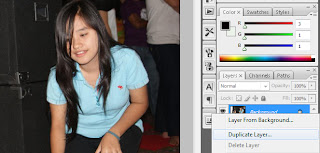
3. Then click the layer you duplicate earlier and click Image>> adjustments>> desaturate!
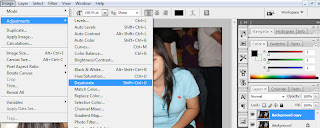
4. Then the next step is to duplicate the layer again ang you have to duplicate that!
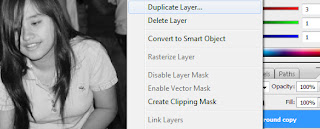
5. The next step you must select the layer that you duplicate the image to 4 and select Image>> adjustments>> invert!
6. After the invert we have to replace the normal type of the layer to Color Dodge and do not worry if the image becomes all white!
7. The next process is to click on Filter>> Blur>> Gaussian Blur and set according to your wishes,
OK the picture was made? Now you just save it by clicking file> save as>> then select the type of image! Gan Thanks for visiting!
NAMA ANDA













